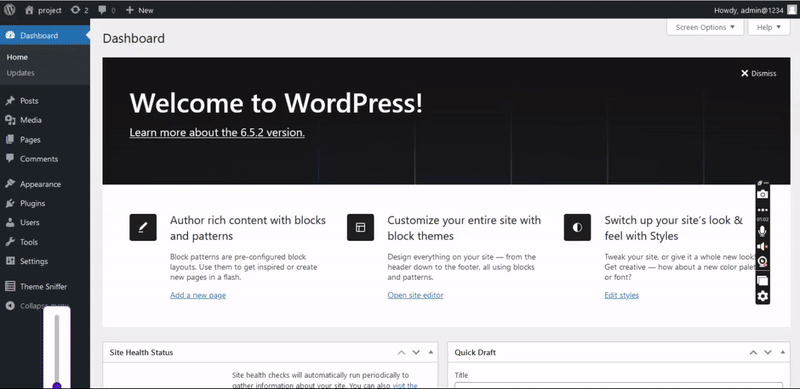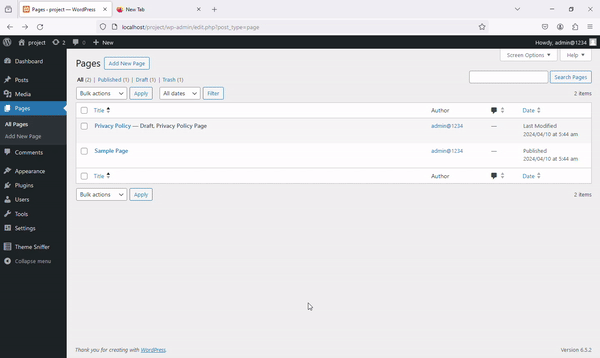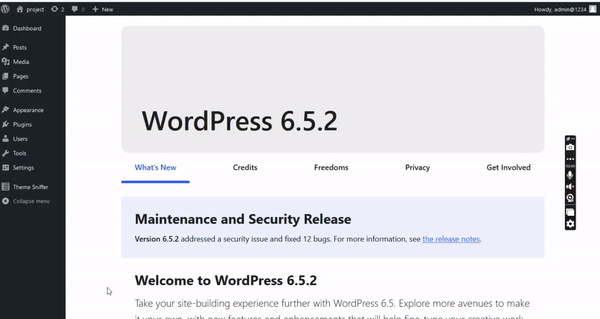Thank you for choosing our free WordPress theme for your website! 🎉 We're delighted to have you
join our community of users who are creating stunning websites with our themes.
To activate and install your theme, please follow the steps outlined in the article below:
Log in to the WordPress Admin dashboard.
Navigate to Appearance -> Themes.
You'll see a list of all the themes currently installed. To install your new WordPress theme, click
on the Add New tab.
Click the Upload Theme button in the WordPress dashboard.
Click the Choose File button, select the ZIP archive of your theme from your local computer, and
then press the Install Now button.
WordPress will upload and extract the theme in a few seconds.
Finally, you'll need to activate the theme for the changes to take effect.
If you have any questions or encounter any issues during the process, feel free to reach out to our
support team at [
jaj@artechthemes.com]We're here to
assist you!
For more information check attachment given below